Mô tả chi tiết
The Sigma USB dock works in conjunction with Sigma Optimization Pro software in order to connect a photographers lens to their personal computer to update firmware and other parameters such as focus, and for the Sports category: Autofocus speeds, focus limiters, and optical stabilization functionality. Updating the firmware can be done via the internet. Sigma Photo Pro is available for Mac and PC computers.
Focus Settings:
4 Categories of customization for fixed focal length.
16 Categories of customization for zoom lenses (4 options for focal length) x (4 options for shooting distance).
Sports Line:
AF Speed: 3 adjustment modes.
Focus Limiter: Customize auto focus range.
OS: 3 adjustment modes.
The Sigma Optimization Pro can be downloaded at the Sigma Global Vision site.
Compatible Lenses:
- Art - 35mm F1.4 DG HSM
- Contemporary - 17-70mm F2.8-4 DC MACRO OS HSM / 17-70mm F2.8-4 DC MACRO HSM
- Sports - 120-300mm F2.8 DG OS HSM
Product Specifications:
For Windows:
Your computer must meet the following criteria for the software to operate:
Core 2 Duo or faster processor
Windows 7 or Windows 8
1GB of RAM
1GB of available hard disk space
24bit or more graphics card
1024 x 768 or higher screen resolution
PC with USB 1.1 port
For Mac OS:
Your computer must meet the following criteria for the software to operate:
Mac OS X Ver.10.7 or 10.8 and Intel Core Processor
1GB of RAM
1GB of available hard disk space
24bit or more graphics card
1024 x 768 or higher screen resolution
PC with USB 1.1 port

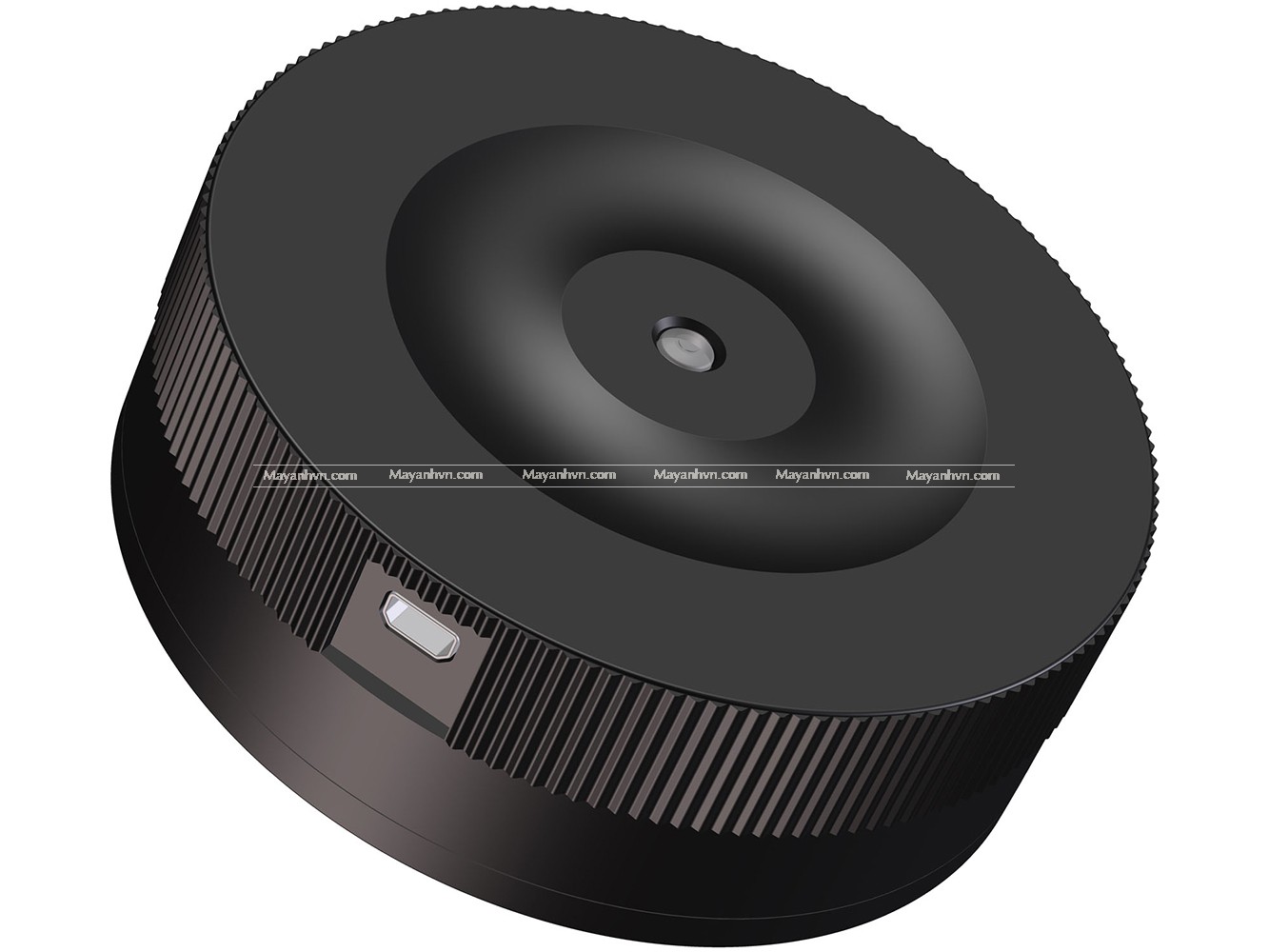
 0 đánh giá
0 đánh giá

Bình luận